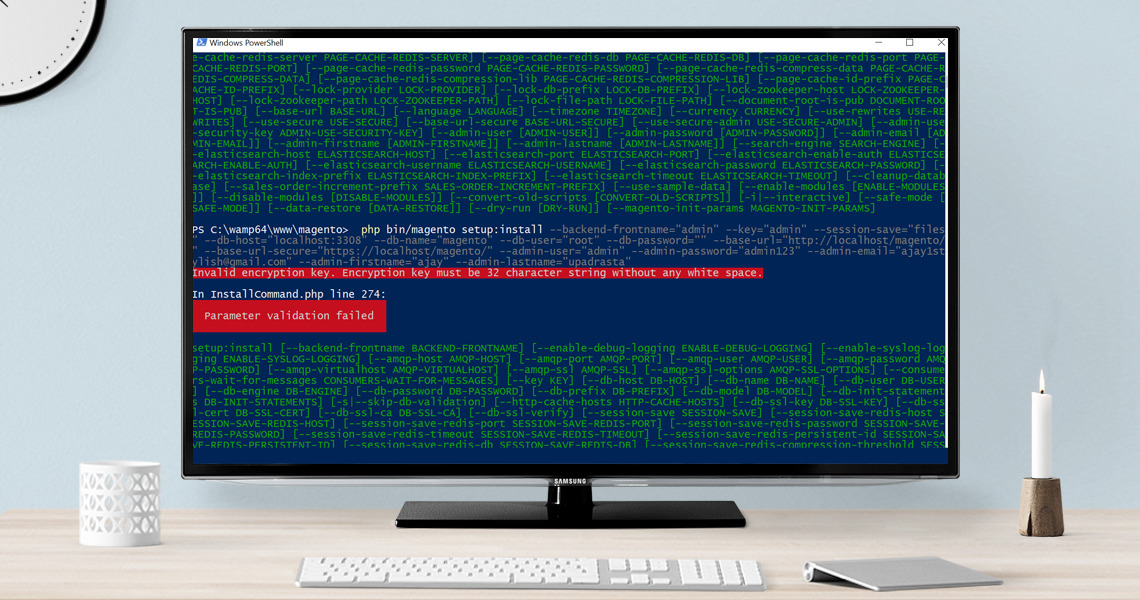Most used Commands in Magento 2
Magento 2 provides a powerful command-line interface (CLI) that allows you to perform various tasks related to development, administration, and maintenance of your Magento store. Here are some commonly used command lines in Magento 2:
1. Clear Cache:
![]()
Clears the cache to ensure that your changes are reflected on the storefront.
2. Compile Code:
![]()
Compiles the code and generates necessary classes for better performance.
3. Run Database Migrations:

Applies database schema and data changes from modules.
4. Reindex Data:
![]()
Rebuilds all or specific indexers.
5. Deploy Static Content:
![]()
Deploys static view files for storefront themes.
6. Enable/Disable Modules:

Enables or disables specific modules.
7. Create Admin User:

Creates an admin user for the Magento Admin Panel.
8. Generate CRUD Module:

Generates a basic CRUD module to manage database records.
9. Flush Redis Cache:
![]()
Flushes Redis cache (if configured).
10. Check Magento Version:
![]()
Displays the current Magento version.
11. Compile Translations:

Commands related to translations, including collecting phrases and creating language packs.
12. Backup and Restore Database:
bin/magento setup:backup [–code] [–db] [–media] [–exclude-log-files] [–magento-init-params=”MAGE_MODE=developer”]
bin/magento setup:rollback [–code] [–db] [–media] [–exclude-log-files] [–magento-init-params=”MAGE_MODE=developer”]
Creates backups of your application code, database, and media files, and allows for rollback.
These are just a few examples of the many command-line commands available in Magento 2. You can run `bin/magento` without any arguments to see a list of available commands. Additionally, you can append `–help` to any command to get more information about its usage and available options.
Remember to run the commands from the root directory of your Magento installation, and replace `bin/magento` with `php bin/magento` if needed.
Error: Contact form not found.