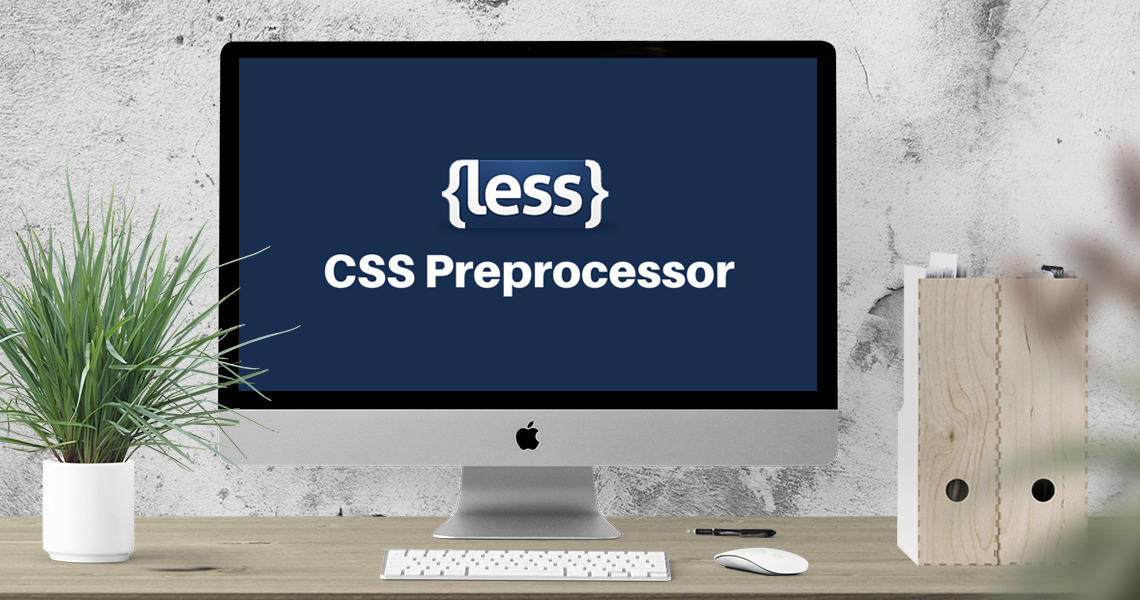CSS and LESS files
What is Css?
In Magento 2, CSS (Cascading Style Sheets) files play a crucial role in defining the visual appearance and layout of your storefront. CSS is used to style various elements of your Magento website, ensuring a consistent and appealing design. Here’s a breakdown of how CSS files are managed and utilized in Magento 2:
1. Location of CSS Files:
CSS files in Magento 2 are typically located in the following directories:
– app/design/frontend/<Vendor>/<Theme>/web/css: This is where your custom theme’s CSS files are stored. You can create or edit CSS files here to customize the styles of your storefront.
– `vendor/magento/theme-frontend-blank/web/css` or `vendor/magento/theme-frontend-luma/web/css`: These directories contain CSS files for the Blank and Luma themes that come with Magento by default.
2. Importance of `styles.css` and `_extend.less`:
In Magento 2, the `styles.css` file is a primary CSS file that imports other CSS and Less files. The `_extend.less` file is a special Less file that allows you to add custom styles without modifying the core styles.
3. Using Less for CSS:
Magento 2 utilizes Less (Leaner Style Sheets) as a preprocessor for CSS. Less provides features like variables, mixins, and nesting, making it easier to manage and maintain your styles.
4. Static Content Deployment:
Magento 2 employs a static content deployment process to optimize performance and caching. When you create or modify CSS files, you need to deploy the static content to ensure that the changes are reflected on the storefront. You can use the following command for static content deployment:
bin/magento setup:static-content:deploy
5. CSS Overrides and Customization:
To customize the styles of your Magento storefront, you can create a custom theme or extend an existing theme. You can override and customize specific CSS classes or elements by adding your own styles to your theme’s CSS files. Using `_extend.less` allows you to extend and modify the default styles.
6. Using Mixins and Variables:
Magento 2’s Less implementation allows you to define mixins (reusable style patterns) and variables (placeholders for values) to make your styles more efficient and maintainable.
7. Responsive Design:
Magento 2 provides responsive design capabilities, and you can use media queries in your CSS to apply different styles based on screen sizes and devices.
8. Third-Party Libraries and Integration:
You can integrate third-party CSS libraries, such as Bootstrap or Font Awesome, into your Magento theme by including their CSS files and applying the relevant classes.
9. CSS Compilation:
Magento 2 uses a CSS compilation process to generate optimized and minified CSS files for production use. This compilation step improves performance by reducing the size of CSS files.
In summary, CSS files in Magento 2 are crucial for defining the visual design and layout of your storefront. Understanding how to customize and manage CSS is important for creating a visually appealing and user-friendly e-commerce website.
What is LESS?
In Magento 2, Less (Leaner Style Sheets) is a powerful CSS preprocessor that enhances the capabilities of traditional CSS by adding features like variables, mixins, nesting, and more. Less makes it easier to write and manage styles for your Magento theme. Here’s an overview of Less files and how they are used in Magento 2:
1. Less vs. CSS:
Less extends the capabilities of CSS by introducing programming concepts like variables, functions, and conditionals. This allows you to write more maintainable and reusable styles. Less files are eventually compiled into standard CSS that browsers can understand.
2. Location of Less Files:
Less files in Magento 2 are typically located in the following directories:
– `app/design/frontend/<Vendor>/<Theme>/web/css/source`: This is where you’ll find Less files specific to your custom theme. These files are organized into various subdirectories, such as `_module`, `_components`, and `_extend`.
– `vendor/magento/theme-frontend-blank/web/css/source` or `vendor/magento/theme-frontend-luma/web/css/source`: These directories contain Less files for the Blank and Luma themes that come with Magento by default.
3. `_extend.less` for Customization:
The `_extend.less` file is a special Less file that allows you to add or modify styles without altering the core Less files. This is a recommended approach for making theme customizations, as it helps prevent conflicts during updates.
4. Variables and Mixins:
Less allows you to define variables (placeholders for values) and mixins (reusable style patterns) that make your styles more efficient and consistent. For example, you can define a color variable and use it throughout your theme to maintain a consistent color scheme.
5. Nesting:
Less supports nesting, allowing you to nest CSS rules within one another. This helps create a more organized and readable structure for your styles.
6. Importing Files:
You can use the `@import` directive to include other Less files within your main Less files. This is useful for breaking down your styles into smaller, manageable modules.
7. Compilation and Deployment:
Magento 2 compiles Less files into CSS during the static content deployment process. After making changes to your Less files, you need to deploy the static content to generate the corresponding CSS files. You can use the following command for static content deployment:
bin/magento setup:static-content:deploy
8. Responsive Design:
Less makes it easier to implement responsive design by using media queries and variables. You can define breakpoints and apply different styles based on screen sizes.
9. Customizing Third-Party Libraries:
You can use Less to customize the styles of third-party libraries integrated into your theme, ensuring they match your brand’s look and feel.
10. Modular and Maintainable Styles:
By using Less variables, mixins, and nesting, you can create modular and maintainable styles that are easier to update and extend over time.
In summary, Less files in Magento 2 provide a powerful way to enhance your theme’s styles with features like variables, mixins, and nesting. They contribute to a more efficient and maintainable approach to writing and managing CSS, resulting in a visually appealing and customizable storefront.
Error: Contact form not found.