What is HTML?
HTML or HyperText Markup Language is the standard markup language for creating Web pages.HTML describes the structure of a Web page, consists of series of elements that tell the browser how to display the content.
HTML page structure:
- <!DOCTYPE>: It defines the document type or it instruct the browser about the version of HTML.
- <html > :This tag informs the browser that it is an HTML document. Text between html tag describes the web document. It is a container for all other elements of HTML except <!DOCTYPE>
- <head>: It should be the first element inside the <html> element, which contains the metadata(information about the document). It must be closed before the body tag opens.
- <title>: As its name suggested, it is used to add title of that HTML page which appears at the top of the browser window. It must be placed inside the head tag and should close immediately.
- <body> : Text between body tag describes the body content of the page that is visible to the end user. This tag contains the main content of the HTML document.
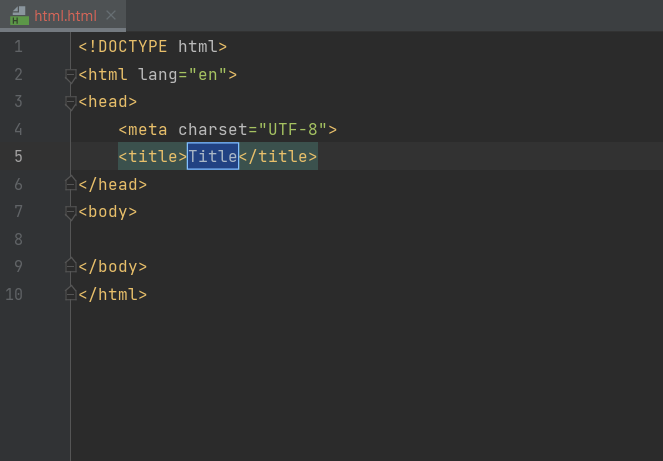
Advantages:
- HTML is used to build websites.
- It is supported by all browsers.
- It can be integrated with other languages like CSS, JavaScript, etc.
Disadvantages:
- HTML can only create static web pages. For dynamic web pages, other languages have to be used.
- A large amount of code has to be written to create a simple web page.
- The security feature is not good.
What Is CSS?
Cascading Style Sheets, fondly referred to as CSS, is a simple design language intended to simplify the process of making web pages presentable.CSS is designed to enable the separation of document content from document presentation, including elements such as font, layout, and colors.The style definitions are usually saved in external .css files.
Why to Learn CSS?
CSS is a MUST for students and working professionals to become a great Software Engineer specially when they are working in Web Development Domain. I will list down some of the key advantages of learning CSS:
- Create Stunning Web site: CSS handles the look and feel part of a web page. Using CSS, you can control the color of the text, the style of fonts, the spacing between paragraphs, how columns are sized and laid out, what background images or colors are used, layout designs,variations in display for different devices and screen sizes as well as a variety of other effects.
- Become a web designer: If you want to start a carrer as a professional web designer, HTML and CSS designing is a must skill.
- Control web: CSS is easy to learn and understand but it provides powerful control over the presentation of an HTML document. Most commonly, CSS is combined with the markup languages HTML.
How to Link CSS to HTML?
The relationship between HTML as well as CSS is set with the ‘rel’ .
<link rel=”stylesheet” type=”text/css” href=”style.css”/>
CSS Syntax:
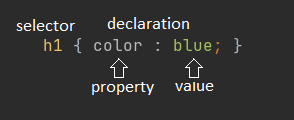
The selector points to the HTML element you want to style.
The declaration block contains one or more declarations separated by semicolons.
Each declaration includes a CSS property name and a value, separated by a colon.
Multiple CSS declarations are separated with semicolons, and declaration blocks are surrounded by curly braces.

